Personal Gift Photo & Message
Upload your own photo to make your gift extra personal!
- Your photo will replace the traditional sentiment on the card front.
- Personal messages will be included on the inside left flap of the card.
Photo upload instructions:
1. Click on the square/arrow icon below to upload a .jpeg or .png picture (or take a fresh picture on mobile).
2. Crop/rotate your picture if desired using the square guideline and included buttons that will appear.
3. Press preview if needed, or directly press the SAVE button to compete upload.
4. Wait until the green bar is fully done processing and turns back to white. Then your pic will be ready to add to cart!
Use left/right arrows to navigate the slideshow or swipe left/right if using a mobile device





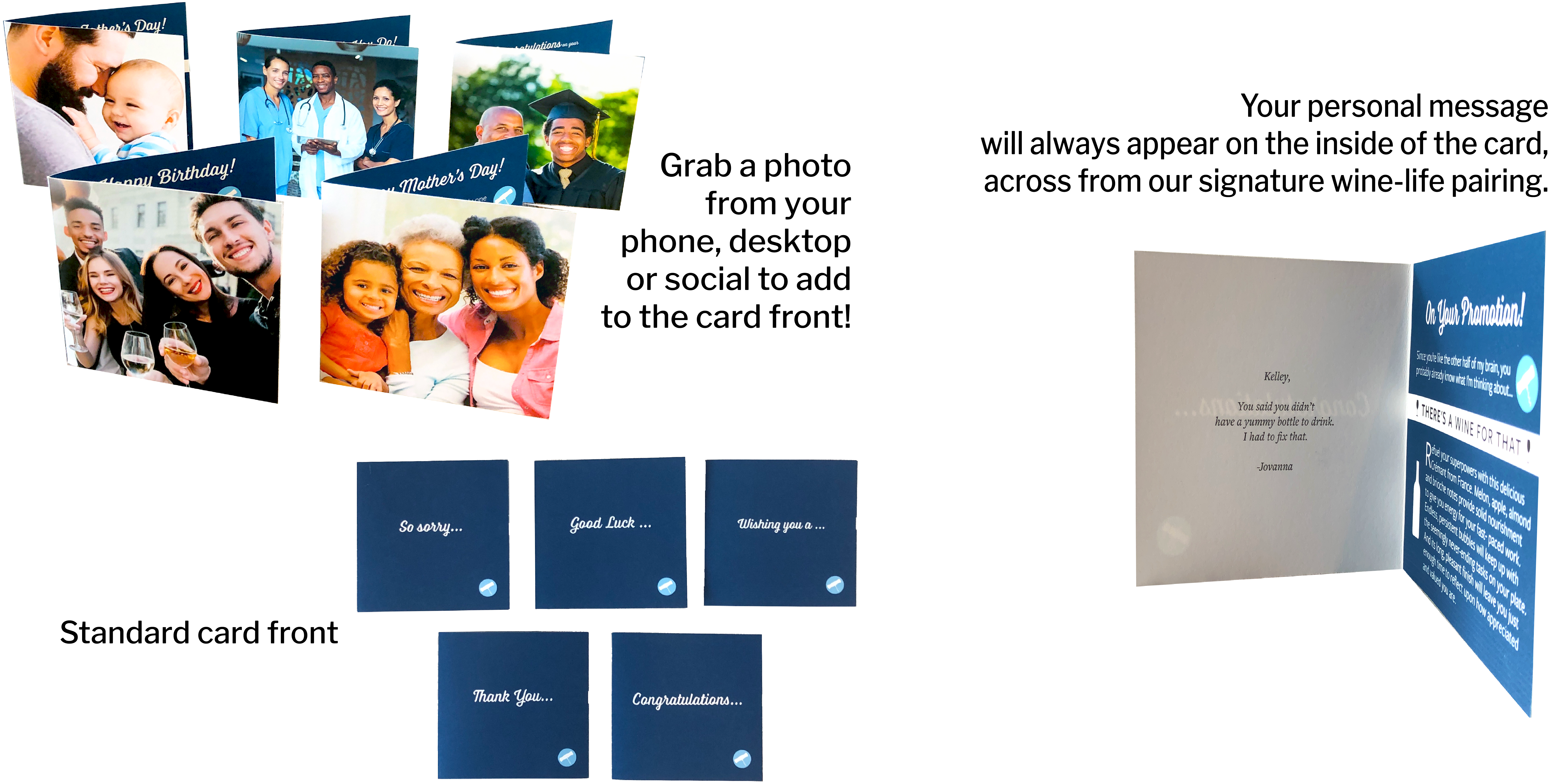 Add Photo &/or Message ($6.00)
Add Photo &/or Message ($6.00)
 Add Another Bottle
Add Another Bottle

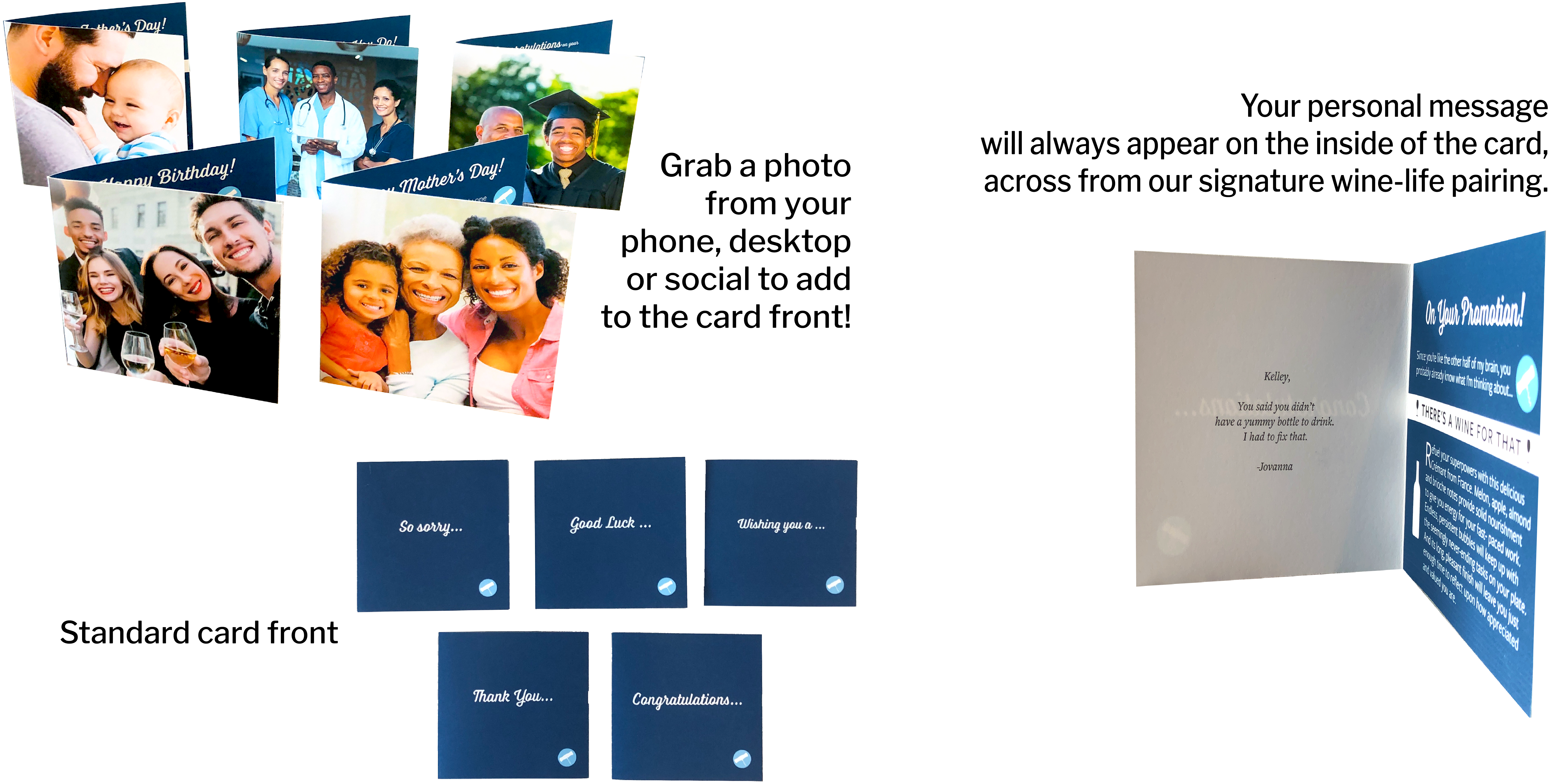 Add Photo & Message ($6.00)
Add Photo & Message ($6.00)
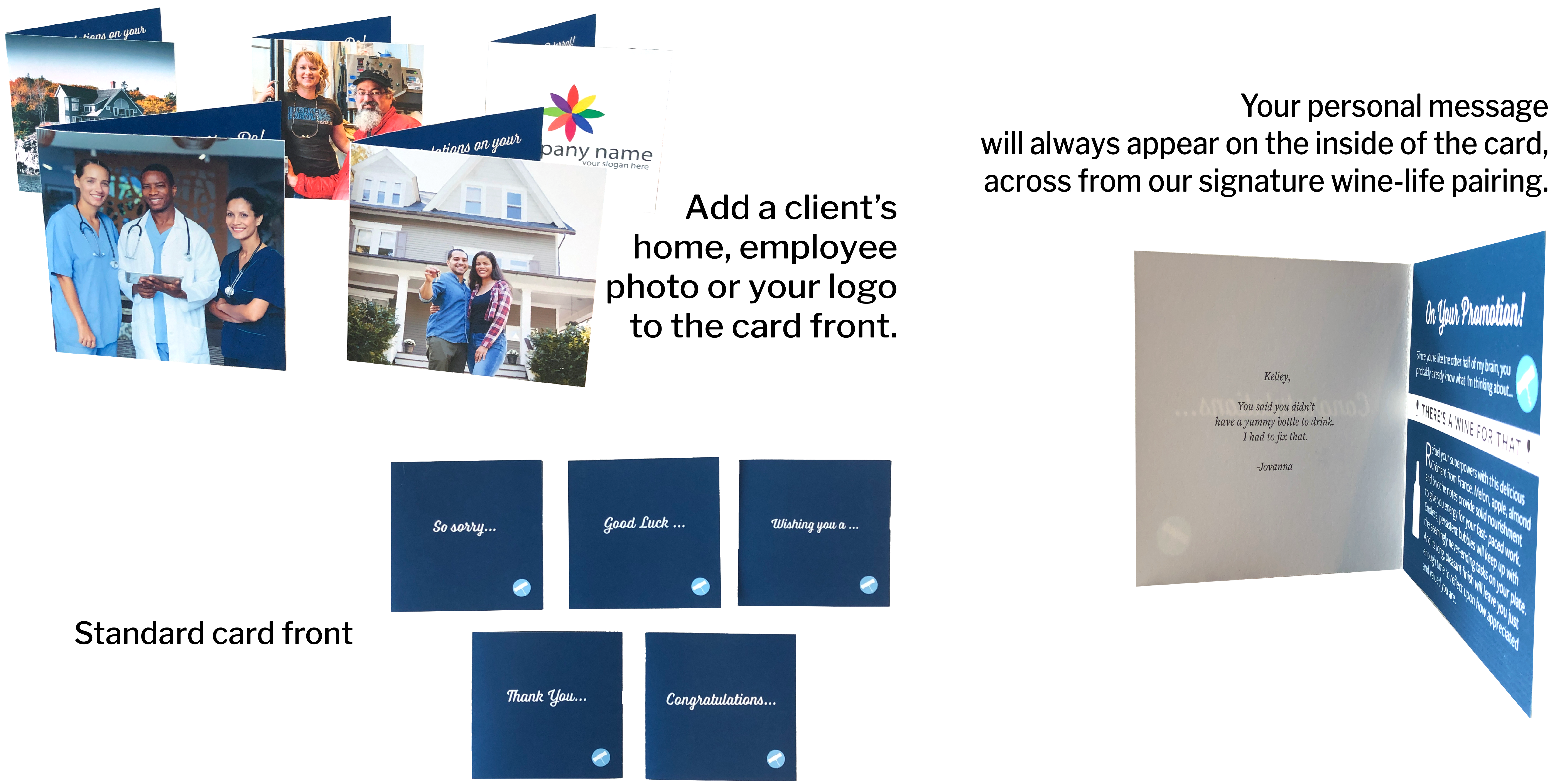 Add Photo & Message ($6.00)
Add Photo & Message ($6.00)